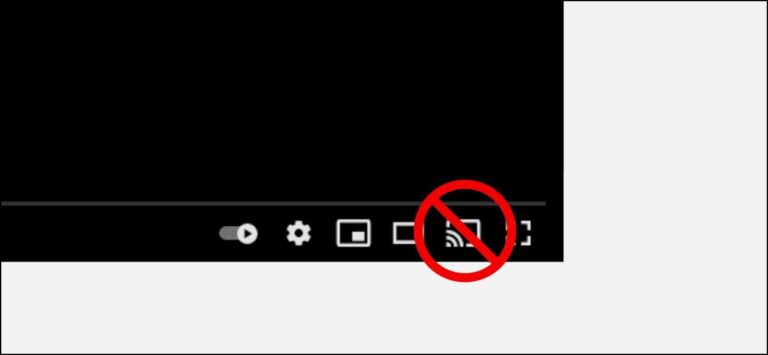Being able to send videos to your Chromecast-enabled device can be a handy feature. However, this feature is not what everybody may want. The feature can even be a major cause of annoyance and cause issues. If this is the case with you, fortunately, you can remove it. This guide will show you how to get rid of the Chromecast button from the Google Chrome web browser.
If you have a Chromecast-enabled device connected to the same network as your computer browser, you will notice the Google Cast icon whenever you play videos on Google Chrome. If the Chromecast isn’t yours, you may never want to make the mistake of casting to it. This is where it is very useful to be able to remove it.
This guide will need to use two flags in Google Chrome to get rid of the Chromecast button from the browser. When we tested the flags, they worked just fine, but some people have had issues using them.
Warning- Google has some features behind Chrome flags for a reason. These features may be unstable and have a negative impact on your browser’s performance if you disable them. In some cases, these features may vanish without notice. Proceed at your own risk.
How to Remove Chromecast in Google Chrome
First off, launch Google Chrome on your computer. Next, type chrome://flags into the address bar at the top of the window and then press Enter on your keyboard.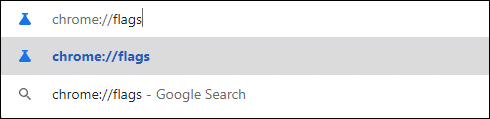
Now, go to the search box and search for a flag named “Load Media Router Component Extension.”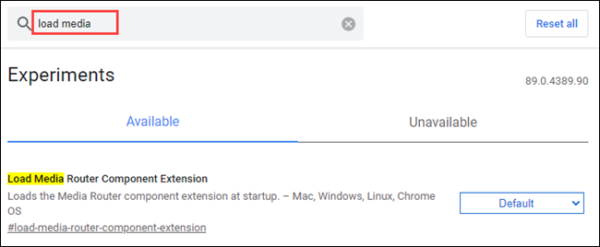
Move your cursor over to the flag and then select the Disabled option from the drop-down menu next to it.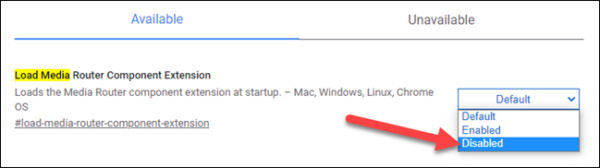
Next, search for a flag named “Cast Media Route Provider” using the search box. Proceed to select the Disabled option from its drop-down menu.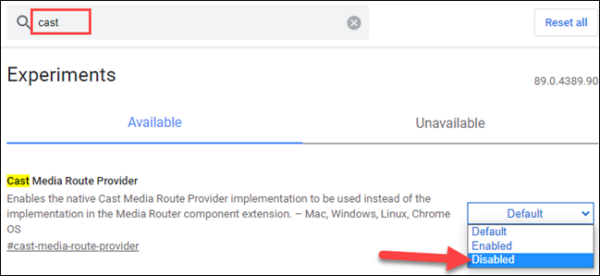
Once you disable the flags, you will get a Chrome prompt asking you to restart the browser to apply the changes. Select the Relaunch button at the bottom of the screen.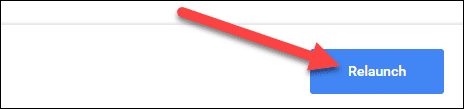
Once Chrome opens again, you will no longer see the Chromecast icon when you play videos. The icon may briefly show up and then vanish. I should point out again that this method doesn’t work for everyone, so this may be the case with you, but it’s worth trying.